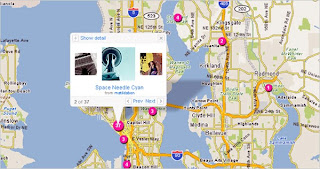
What is Geotagging?
First off it's pretty scary when you think about it.
Your photos can be tracked down to the very room they're taken in by some stranger. It's true, this isn't some conspiracy to freak you out, it really is happening. They even get route by route directions to the location. But you can stop this from happening super easy. Just follow the steps below and share with your friends and family so they can protect their images too. You'll be able to post your pictures where ever and not be tracked in anyway!! The way it should have been all along.
iPhone/ iPad Users:
Follow these steps to ensure your protected.
1. Go to your settings
2. Go to your General
3.Go to your Restrictions
4. Under privacy: Go to Location Services
5. Next to Camera slide to "OFF" position
**Now You and Your Family are Protected from Geotagging**

Android Users:
1. Open the Camera App
2. Tap "Menu", "Options", or "Settings" and locate "Location" or "GPS"
3. Turn "OFF" the GPS or geotagging
4. Save your changes
**Now You and Your Family are Protected from Geotagging**

DON'T FORGET TO "PIN IT" and "SHARE".
